Dockerized MySQL Crashes a Lot!
Have you ever experienced a dockerized MySQL to stuck in low memory VPS? I did and luckily I found a solution! (yes, I googled it)"

This blog is being hosted on a 5$/mo DigitalOcean droplet and it is served as Docker Humble project. Docker gave me pure freedom in my technology stack for a reasonable 60$/year price. I like it, a lot.
What I don’t like is the tendency to crash that seems to be idiosyncratic to my setup. It’s been going on since a couple of days: every works fine for a while, and then MySQL kinda crashes giving me a mysterious message:
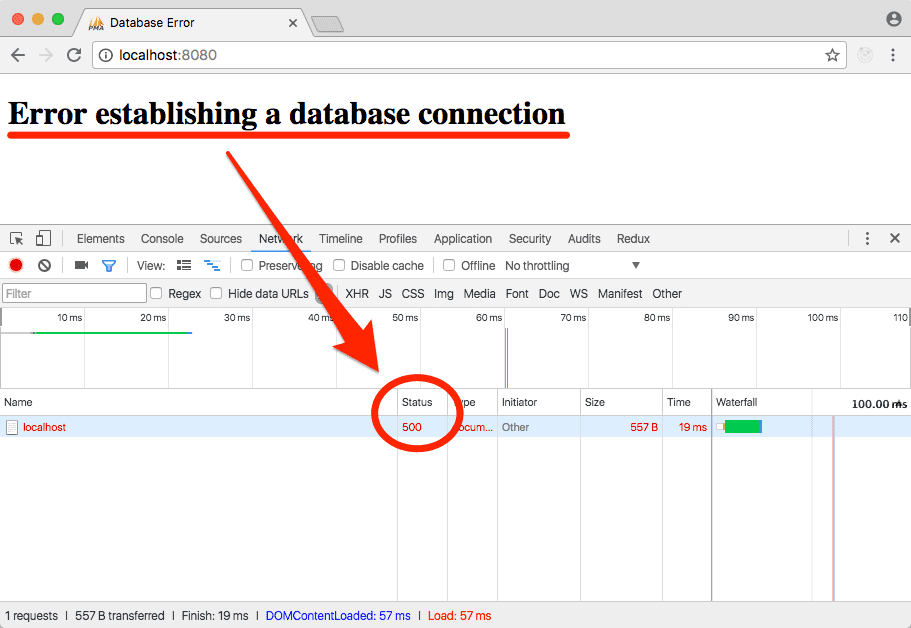
So I wore my debugging hat and I started investigating the issue. In this article I’m going to place a link to the solution I found.
Please consider my background:
- I’m 35. I’m old and my brain is not fast as yours
- I’m a front-end developer. I use terminal because I have to, given a choice I wouldn’t
- I don’t know s**t about server setup and management. To me is a miracle when things work
- I love Docker because simplifies my life but I feel I am a total beginner with it
- I work on a tiny budget
- I work on a tiny budget
Give me the Solution, NOW!
Click here, this is the solution
(I plan to send flowers to that guy, it really made the whole thing simple to me)
How’d you get there?
Glad you asked, please take a seat and enjoy your flight!
I’m working on a tiny budget, but I aim for the stars!
In order to do my best in my current role I decided to learn something about Wordpress. I despised it for long years but not it looks like I can’t get rid of it, so I’ve embraced it.
Anyway I really hate the idea to spend money on MAMP Pro like I used to do in the past, today we have Docker and everything should be fast and easy thanks to tools like Docker Compose and Docker Humble.
I know I know, everybody says you shouldn’t use Docker to manage state-full services like databases. I agree on that as best practice for big projects with a huge data load.
But here I’m running my small small blog, and the only thing I care about is to make it simple for me to manage. Therefore I run MySQL as part of my Docker Compose stack, straight into my production server.
Everything works fine on a 5$/mo DigitalOcean droplet, but for the fact that every now and then MySQL crashes and I can’t figure out why!!!
- I’m not used to server management
(I was just a humble front-end developer until yesterday) - I am absolutely no familiar with process debugging
My wild guess is that is a memory problem:
- Just after I restart the project everything works just fine
- It holds for 24-48 hours (give or take)
- The container doesn’t crash (I guess MySQL process doesn’t crash either)
- Wordpress just can’t connect to the database anymore
- Other websites (waaay bigger than mine) that run on bigger servers don’t have this problem
Actions I plan to take:
- Monitor my homepage to detect when it’s down
- Figure out how to access MySQL logs
- Restart MySQL service every night if this helps to mitigate the problem
It’s a Humble Setup:
First things first: I’m running a Dockerized Wordpress application on a 512Mb DigitalOcean Droplet that I’m paying just 5$/mo. This is most probably too small to efficiently run the full setup and many friends told me just to move on to a bigger (aka: more expensive) setup.
- I’m stubborn and I don’t want to spend more money!
- I would like to find a solution and keep it running on my current setup.
Round1: Monitoring
The idea is to start to track down how often the problem manifest and to look for a pattern, at the same time I want to export MySQL logs so next time it’ll go down I will be able to understand why, hopefully.
Wordpress’ ugly Error establishing a database connection gives us an HTTP 505 so I guess I can use some free online resources to monitor it:
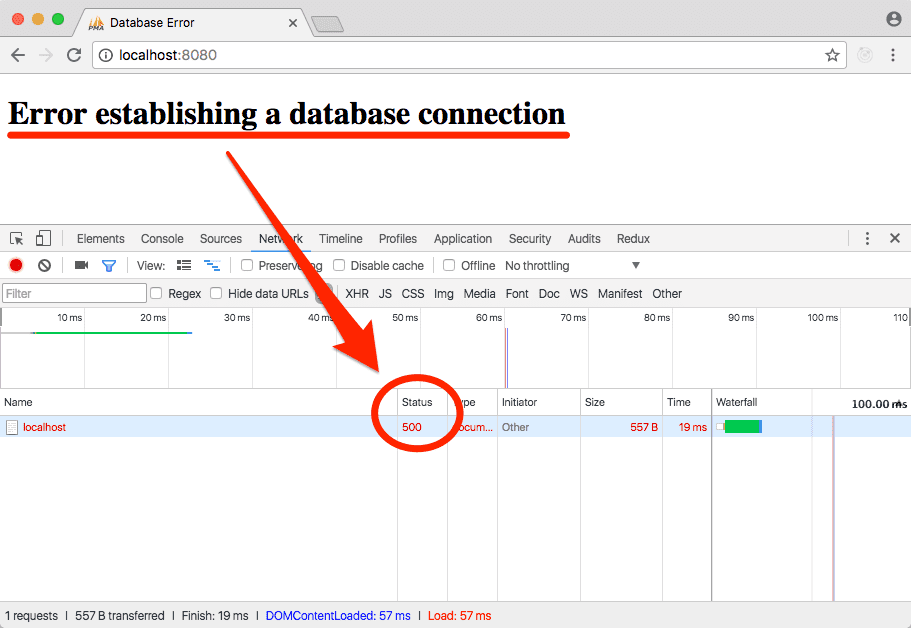
I ran a quick search for free online monitoring services and I gave a go to UptimeRobot. It looks easy and it gives me 50 watchers that run every 5 minutes for free.
I expect to be notified as soon my blog goes down!
Round2: Logging
This is quite silly, but after some googling I realised docker-compose logs mysql is all you need to access MySQL logs.
I couldn’t find any useful logs anyway.
Round3: MySQL Memory Consumption
I decided to follow up with the running out of memory lead and it turned out it was the right direction to go.
You can use a combination of docker-compose ps, docker-ps and docker stats to get the CPU, memory, net and disk i/o of your containers:
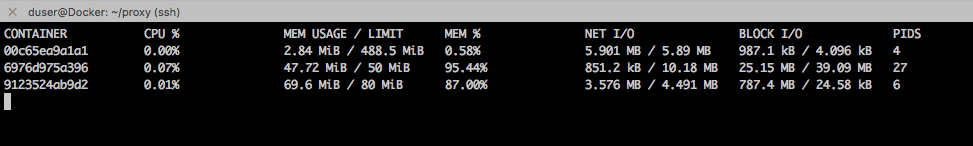
I didn’t like what I saw.
MySQL allocated 200Mb of RAM just after booting up.
And we are talking of a blog with 10 small articles and no traffic at all. It’s just a dummy project!
Whaaaaat?
is Docker that bad?
or is MySQL thaaaaat bad?
no, that is NOT the case! It’s just you being cheap on your server!
Again, I’m running on the smallest DigitalOcean droplets.
It’s just 512Mb RAM for the entire virtual machine!
I am so used to almost unlimited resources on my MacBookPro that I tend to not take into account what 512Mb are: they ain’t much!
The next obvious step is to figure out how to optimise my services to either consume less memory or reboot automatically over a critical threshold.
Round4: Memory Optimisation
My first attempt to optimise my setup was by shrinking down MySQL’s Ram footprint. After some googling I traced down a couple of contradicting tutorials that claim to achieve the best possible memory footprint ever. Of course it was just a tiny bit more complicated than that, plus I don’t know s**t about MySQL configuration.
I ended up building my own custom configuration file my.cnf:
[mysqld]
performance_schema=off
innodb_buffer_pool_size=5M
innodb_log_buffer_size=256K
query_cache_size=0
max_connections=10
key_buffer_size=8
thread_cache_size=0
host_cache_size=0
innodb_ft_cache_size=1600000
innodb_ft_total_cache_size=32000000
thread_stack=131072
sort_buffer_size=32K
read_buffer_size=8200
read_rnd_buffer_size=8200
max_heap_table_size=16K
tmp_table_size=1K
bulk_insert_buffer_size=0
join_buffer_size=128
net_buffer_length=1K
innodb_sort_buffer_size=64K
binlog_cache_size=4K
binlog_stmt_cache_size=4KI don’t understand much of it.
However the first setting alone reduces the memory impact from ~200Mb to ~50Mb.
A second step was to limit container’s memory in my docker-compose.yml:
version: '2'
services:
mysql:
volumes:
- ./services/mysql/my.cnf:/etc/mysql/my.cnf
mem_limit: 50m
restart: always
wordpress:
mem_limit: 150m
restart: alwaysThat seemed to get the job done on my working machine,
so I promptly pushed to production.
Here are some personal observations:
I noticed that forcing ludicrously low memory limit Docker induces heavy I/O on the disk. The way I understand it is that Docker forces the process to swap memory to the permanent storage instead of crashing the container approaching memory limit. I’m not sure I have a good understanding of that and I plan to investigate more.
An interesting fact is that this behaviour causes almost no problems on my development machine, but it kills my containers on my DigitalOcean droplet.
At the moment of writing I’m giving 50Mb to MySQL and 150Mb to Apache and it looks like it’s behaving quite good.
If this turns out to be a reliable setup I might be able to run 2 Wordpress projects inside a 5$/mo droplet. That means 30$/year dedicated hosting, which is absolutely not bad compared to a shared hosting.
I can still add whatever library I may want and weird language or service to my setup. That’s pure freedom for a ridiculous amount of money.
Round5: PHP-FPM
If you take a closer look at Docker Wordpress you notice they have an Apache and FPM version.
What is _FPM anyway?_
I didn’t know and I didn’t care. I just thought it may be lighter than Apache so I tried it.
And I failed!
Wordpress-FPM is not a drop in replacement for the Apache version. It requires some love and an NGiNX proxy to work. Fortunately some good guy did it already.
For what I could see Wordpress-FPM is actually lighter that the Apache version but the setup hassle makes it not worth to me. I’m giving 5 minutes to each possible solution as this is just a personal project!
Remember? I’m running on a tiny tiny budget!
Round6: Wordpress Image Optimisation
Next step involves another round of Googling. Now that MySQL memory is under control I would like to do achieve the same with Apache/Wordpress.
My query was straightforward and I regret not to have searched for it earlier as it produced the complete solution as first result: optimise docker wordpress memory
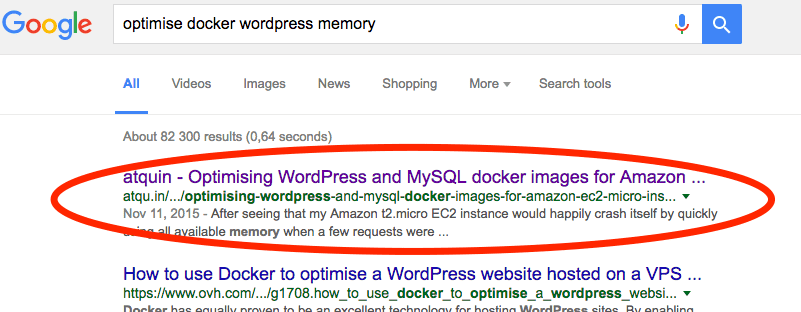
From now on is pure theory, but thank you for reading!