JavaScript: the Good Parts in 2020
This is a personal list of the stuff that I like about JavaScript and that I believe should be used today.
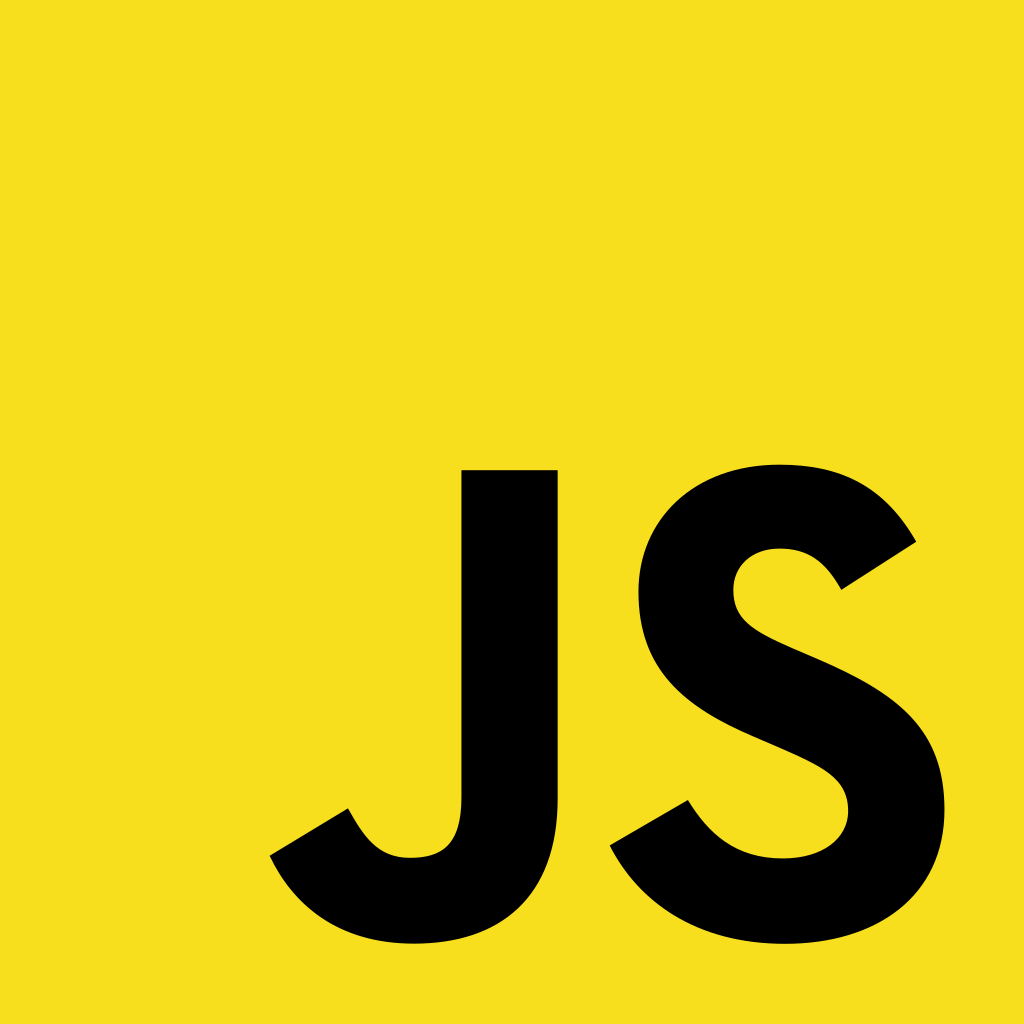
“JavaScript: the good parts” is a book by Douglas Crockford that made it big in 2008 as the world began to realize that web development and, particularly, front-end technologies were here to stay.
In the book, Douglas focuses on aspects of the language that we can use to write clean code that runs fast: JavaScript for the Enterprise.
This is my reviewed version of it, adjourned to 2020 because a whole lot of things have changed in the last 12 years.
Less is More
— Ludwig Mies van der Rohe
Constants
Constants are block-scoped variables whose reference can not be mutated.
If you try to change their reference, you will get an exception:
const name = 'John';
try {
name = 'Luca';
}
catch (err) {
console.log('You can NOT mutate a constant!');
console.log(err);
}Constants let the JavaScript engine to run critical optimization while building the assembly out of your source code.
Click here to read a good article about constants.
👉 It’s easy to use default values for constants:
// ❌ bad way, using variables:
let foo = doSomething();
if (!foo) {
foo = 'default value';
}
// ✅ good way, using constants:
const foo = doSomething() || 'default value';👉 You get even more control with Ternary Operator:
const result = doSomething();
const foo = (result === null)
? 'default value'
: result;👉 Mind that value and reference is a different thing:
// ❌ bad: this tries to change the constant's reference:
const foo = 'xxx';
foo = 'yyy';
// ✅ good: "foo" reference remains unchanged:
const foo = {
key: 'xxx'
};
foo.key = 'yyy';Click here to read a good article about “value vs reference”.
Strict Equality
Strict Equality ensures faster comparison by enforcing type check.
// ❌ bad way, using loose equality:
// those examples will yield "true" even if it's
// quite obvious that it is not what we expect:lear that
console.log(1 == "1");
console.log(1 == true);
console.log(0 == false);
console.log(0 == "");
console.log(null == undefined);
// ✅ good way, using strict equality:
// the same comparison will now yield a correct "false" result:
console.log(1 === "1");
console.log(1 === true);
console.log(0 === false);
console.log(0 === "");
console.log(null === undefined);Template Literals
const name = 'John';
const surname = 'Doe';
console.log(`hello ${name} ${surname}`);Arrow Functions
const fn = () => {};Arrow Functions are a relatively newly introduced syntax to create functions. It’s natively supported in NodeJS since version 4.4.5 and by all major browsers excluding IE.
With this syntax,
you can build just a function
There is no this so you can’t fall into the temptation of creating constructors. And there is no runtime scope, so you can’t mess with it using call, apply or bind. It is also very complicated to implement recursion with arrow functions. Although recursion is not a bad thing at all, it is often misused and ends up in memory issues, so it is not a bad thing that it is really difficult to implement it with arrow functions ;-)
👉 Single argument syntax
A function that takes just one argument can skip the () around it:
// Single argument:
const sayHi = name => {
console.log(`hi, ${name}`)
};
sayHi('John');
// Multiple arguments
const sayHi = (name, surname) => {
console.log(`hi, ${name} ${surname}`)
};
sayHi('John', 'Doe);👉 Single instruction syntax
A function that does just one thing, can omit {} and has an implicit return statement:
const sum = (a, b) => a + b;
console.log(sum(2, 4))👉 Returning Objects
Be careful with the meaning of {} when you want to return an object:
// ❌ bad way, here the curly brackets are interpreted as
// the function's body:
const makeObject = (key, val) => { key: val};
// ✅ good way, wrap your object so to make it an explicit reference:
const makeObject = (key, val) => ({ key: val});👉 Arguments Default Values
An argument can define a default value:
const calculateAge = (dateOfBirth, today = new Date()) => {
const diff_ms = today.getTime() - dateOfBirth.getTime();
const age_dt = new Date(diff_ms);
return Math.abs(age_dt.getUTCFullYear() - 1970);
};
console.log(`You are ${calculateAge(new Date("1946-06-02"))} years old`);
console.log(`You were ${calculateAge(new Date("1946-06-02"), new Date("2010"))} years old in 2010`);👉 Function Composition
It’s very easy to tap into Function Composition and Single Responsibility Principle:
const ensureDate = (value) => (value instanceof Date ? value : new Date(value));
const dateDiff = (d1, d2) => ensureDate(d1).getTime() - ensureDate(d2).getTime();
const dateYears = (date) => Math.abs(date.getUTCFullYear() - 1970);
const calculateAge = (dateOfBirth, today = new Date()) => dateYears(new Date(dateDiff(today, dateOfBirth)));
console.log(`You are ${calculateAge(new Date("1946-06-02"))} years old`);
console.log(`You were ${calculateAge(new Date("1946-06-02"), new Date("2010"))} years old in 2010`);👉 Currying
And it’s also easy to curry and thunk:
// Generic thunk to sum numbers:
const add = a => b => a + b;
// Specialized function that increase a number:
const inc = add(1);
console.log(inc(1));
console.log(inc(10));👉 Avoid Switch Operators
It’s definitely easy to avoid switch operators using Function Composition and Early Returns:
// ❌ bad way, using conditionals:
let foo = null;
let res = doSomething();
if (res === 'a') {
foo = 'option 1';
} else if (res === 'b') {
foo = 'option 2';
} else {
foo = 'no choice';
}
// ❌ bad way, using switch:
let foo = null;
swith (doSomething()) {
case 'a':
foo = 'option 1';
break;
case 'b':
foo = 'option 2';
break;
default:
foo = 'no choice';
}
// ✅ good way, using Function Composition & Return First:
const getChoice = (res) => {
if (res === "a") return "option 1";
if (res === "b") return "option 2";
return "no choice";
};
const foo = getChoice(doSomething()) || 'default value';IIFE: Immediately Invoked Function Expression
The immediately Invoked Function Expression is a neat syntax that leverages the fact that you can wrap any piece of code with () in order to retrieve the reference to it. While this is not really useful with symbols and primitives, it gets extremely in handy with objects:
const italianToday = (() => {
const pad = (v) => String(v).padStart(2, 0);
const today = new Date();
const day = pad(today.getDate());
const month = pad(today.getMonth() + 1);
const year = today.getFullYear();
return `${day}/${month}/${year}`;
})();
console.log(italianToday);Used properly, IIFE prevents you to pollute the scope with support variables and eventually lets you write cleaner and more declarative code.
Destructuring Assignment
The Destructuring Assignment allows to export symbols into the current block:
const payload = {
name: 'John',
surname: 'Doe',
dateOfBirth: '1946-06-02'
}
const { name, surname } = payload;
console.log(`name: ${name}`);
console.log(`surname: ${surname}`);👉 Importing Modules
It is particularly useful when importing only parts of a module:
// With classic NodeJS style:
const { useMemo, useEffect } = require('react');
// With ES6 modules:
import { useMemo, useEffect } from 'react';👉 Fulfill Open/Close
And you can use it to implement the Open-Closed Principle:
// ❌ bad way, using positional arguments with default values:
const doSomething = (a = 1, b = 2, c = 3) => a + b + c;
console.log(doSomething());
console.log(doSomething(5, 5, 5));
// ✅ good way, using destructuring assignment and defaults:
const doSomething = ({ a = 1, b = 2, c = 3 } = {}) => a + b + c;
console.log(doSomething());
console.log(doSomething({ a: 5, b: 5, c: 5 }));The first implementation uses positional arguments so if you need to add a new argument to enrich the function’s capability you have 2 choices:
- just append the new argument at the end of the list
- refactor all the code that uses this function
There are also some other disadvantages of using positional arguments such as you can not skip middle arguments.
The second implementation uses the destructuring assignment in order to create a map of key:value that makes it possible:
- the caller can provide arguments in any order
- the caller can specify only part of the arguments, the rest will default
- adding a new argument (with a default value) won’t break existing code
Click here to read a good article about “named arguments vs positional arguments”
👉 Rename Properties
You can rename properties while destructuring:
const payload = {
first: "John",
last: "Doe"
};
const { first: name, last: surname } = payload;
console.log(`${name} ${surname}`);👉 Nested Destructuring
You can also nest destructuring assignments:
const payload = {
name: {
first: "John",
last: "Doe"
},
address: {
city: "Malmö",
country: "Sweden"
}
};
const {
name: { first: name },
address: { city }
} = payload;
console.log(`${name} lives in ${city}`);👉 With Arrays
Destructuring Assignment works with arrays as well:
const payload = ['one', 'two', 'three'];
// Destructure the first two items:
const [ first, second ] = payload;
console.log(`first: ${first}`);
console.log(`second: ${second}`);Array API
Lists are ubiquitous nowadays and the good old for ... do is gone. Instead, you should consider using the Array API that, in composition with the arrow functions make your code more expressive and readable.
Javascript engines like V8 are also able to seriously optimize the exeution of chained Array API.
const jsStuff = [{
operator: 'switch',
isAnyGood: false
}, {
operator: 'var',
isAnyGood: false
}, {
operator: 'for',
isAnyGood: false
}, {
operator: 'const',
isAnyGood: true
}, {
operator: '...',
isAnyGood: true
}];
// ❌ bad way, using variables and FOR Loops:
let theGoodPart = [];
for (let item of jsStuff) {
if (true === item.isAnyGood) {
theGoodPart.push(item);
}
}
// ✅ good way, using Array API and Function Composition:
const isGood = (item) => (true === item.isAnyGood);
const operatorOnly = (item) => item.operator;
const theGoodPart = jsStuff
.filter(isGood)
.map(operatorOnly);Rest Operator
The rest operator is a sweet tool to collect “whatever else” from a Javascript object.
👉 Use it in combination with the Destructuring Assignment:
const payload = {
name: 'John',
surname: 'Doe',
dateOfBirth: '1946-06-02',
hobbies: ['paragliding', 'sailing']
};
// Extract information and collect the remaining keys into "other"
const { name, surname, ...other } = payload;
console.log(other);👉 Use it to collect a function’s arguments into an array:
const foo = (a, b, ...args) => {
console.log(`a: ${a}`);
console.log(`b: ${b}`);
// Log all the other arguments:
args.forEach((arg, idx) => console.log(`${idx}: ${arg}`));
}
foo('a', 'b', 'c', 'd', 'e');Spread Operator
The Spread Operator lets you quickly build shallow copies of objects:
const payload = {
name: 'John',
surname: 'Doe',
dateOfBirth: '1781-06-30',
hobbies: ['paragliding', 'sailing']
};
const shallowCopy = {
...payload,
dateOfBirth: '1946-06-02',
married: true
}👉 Nested Spread Operator
You can nest spread operator to achieve a manual deep copy:
const payload = {
info: {
first: "John",
last: "Doe"
address: {
city: "Malmö",
country: "Sweden"
}
},
hobbies: ['paragliding', 'sailing']
};
// This is not going to look good for deeply nested objects...
// https://www.npmjs.com/package/clone-deep
const shallowCopy = {
...payload,
info: {
...payload.info,
address: { ...payload.info.address }
},
hobbies: [ ...payload.hobbies ],
}Promises
Promises are ways to streamline what once was referred to as the callback hell.
Any asynchronous code could be wrapped up and served as a Promise:
const doSomething = () => console.log('do something...');
// ❌ bad way, using callbacks:
setTimeout(doSomething, 1000);
// ✅ good way, wrap the asynchronous code with a promise:
const delay = ms => new Promise(resolve => setTimeout(resolve, ms));
// then use the Promised based asynchronous utility:
delay(1000).then(doSomething);For this little example, it may seem to be an overcomplication… but if you try to do something more complex like putting together multiple asynchronous and callback-based functions it will make much more sense:
// Some ludicrous but asynchronous functions:
const delayedSum = (a, b, next) => setTimeout(() => next(a + b), 10);
const delayedMulti = (a, b, next) => setTimeout(() => next(a * b), 10);
const delayedDivision = (a, b, next) => setTimeout(() => next(a / b), 10);
// ❌ bad way, callback hell:
delayedSum(1, 1, (result) => {
delayedMulti(result, 2, (result) => {
delayedDivision(result, 2, (result) => {
console.log(`(1 + 1) * 2 / 2 = ${result}`);
});
});
});This thing with nested callbacks can go on forever when you deal with multiple database lookups, HTTP requests, or File System interactions.
Here is a small utility that uses Arrow Functions, Rest Operator, and Currying to transform any callback-based function into a promise-based one:
const promisify = (fn) => (...args) =>
new Promise((resolve, reject) =>
fn(...args, (err, result) => {
if (err) {
reject(err);
} else {
resolve(result);
}
})
);With this utility, we can easily transform our functions to Promises:
// ✅ good way, wrap the asynchronous code with a promise:
const delayedSumP = promisify(delayedSum);
const delayedMultiP = promisify(delayedMulti);
const delayedDivisionP = promisify(delayedDivision);And finally, use them in a nice Promise chain:
// ✅ good way, use Promise.resolve() to start a Promise chain:
Promise.resolve()
.then(() => delayedSumP(1, 1))
.then((result) => delayedMultiP(result, 2))
.then((result) => delayedDivisionP(result, 2))
.then((result) => console.log(`(1 + 1) * 2 / 2 = ${result}`));Async / Await
The async / await is just a simpler syntax around Promises.
We can easily rewrite the last example as:
// 👉 "await" must be used inside an "async" function
const doTheJob = async () => {
const r1 = await delayedSumP(1, 1);
const r2 = await delayedMultiP(r1, 2);
return delayedDivisionP(r2, 2);
}
// 👉 an "async" function always return a promise:
doTheJob()
.then(result => console.log(`(1 + 1) * 2 / 2 = ${result}`))
.catch(error => `Could not do the math: ${error.message}`);👉 You can use try / catch in combination with async / await:
(async () => {
try {
const result = await doTheJob();
console.log(`(1 + 1) * 2 / 2 = ${result}`);
}
catch (error) {
console.log(`Could not do the math: ${error.message}`);
}
})();In the end, async / await it’s just syntactic sugar around a Promise and lets you write your code in a procedural style that is easier on the eye.
Error Handling
Error handling is definitely Javascript’s Achille’s knee. Tools like VSCode, Chrome’s DevTools, and source-maps make our life less painful, still, Javascript error management is not great compared to other languages.
Here are a few tips to improve your developer’s experience in Javascript when it comes to errors and debugging.
👉 Save Often:
If you save after one single LOC change and get an error, you know for sure that the bug lies within that single line of code.
When you do backend you can use tools like Nodemon to live-reload your code every time you save a file (if it gets slow, it is a good indicator you are doing something wrong with your application).
In the modern frontend, it’s common to leverage on live-reload and hot module replacement to apply code changes on save. If this process slows down, it is even more critical that you figure out what are you doing wrong, as loading performances in the frontend are paramount!
👉 Use TDD and Jest:
Test-Driven Development is not just a QA tool, it is the most useful active development tool EVER.
Unit testing using Jest is unbelievably fast. You can consider unit testing as abstract programmatic silent breakpoints. Your code goes through as many breakpoints as you may need, and an alarm goes off in case any expectation is not met.
E2E testing is similar, and you can still use Jest to run it. But in this case, your programmatic breakpoints are state aware and you can check for real-time execution.
To me, it’s almost unthinkable to develop an API without TDD nowadays.
👉 Throw Specific Errors
One of the few info that the Javascript engine spits out when things go south is the error name:
try {
throw new Error("foobar");
} catch (err) {
console.log(`Error name: ${err.name}`); // -> Error
console.log(`Error message: ${err.message}`); // -> foobar
}You may want to carefully choose a specific Javascript error that helps to represent the failing situation:
const vote = (age, value) => {
if (age < 18) {
throw new RangeError('You must be 18 years old.')
}
return callYourVotingAPI(value);
}In this example, we apply a simple age-based validation rule and we throw a specific error that clearly communicates what’s going wrong.
In JavaScript there are a few specialized errors:
- Error
- EvalError
- RangeError
- ReferenceError
- SyntaxError
- TypeError
- URIError
👉 Throw Custom Errors
Even better than specialized errors, custom errors!
// Define a custom error by extending an existing error type:
class RequiredMinAgeError extends RangeError {
constructor(message = "You must be 18 years old.") {
super(message);
this.name = "RequiredMinAgeError";
}
}
// Throw your custom error type
try {
throw new RequiredMinAgeError();
} catch (err) {
console.log(`Error name: ${err.name}`);
console.log(`Error message: ${err.message}`);
// The error is an istance of the custom error and its ancestors:
console.log(err instanceof RequiredMinAgeError); // -> true
console.log(err instanceof RangeError); // -> true
console.log(err instanceof Error); // -> true
// But it is NOT an instance of other specialized errors
console.log(err instanceof EvalError); // -> false
console.log(err instanceof ReferenceError); // -> false
console.log(err instanceof SyntaxError); // -> false
console.log(err instanceof TypeError); // -> false
console.log(err instanceof URIError); // -> false
}Some cool stuff about custom errors:
- You can provide meaningful error names
- You can define a default value for the error message
- You can decorate them with any other properties you may need
Click here for a cool guide to error handling.
Try / Catch
One thing is sure in life: errors happen. The try...catch statement helps to take ownership of runtime errors and handle them programmatically.
👉 Avoid Tedious Conditionals
In modern web development, you can use try...catch to simplify tedious checks like:
// ❌ bad way, using tedious checks:
let val = null;
if (myObject.k1 && myObject.k1.k2 && myObject.k1.k2.k3) {
val = myObject.k1.k2.k3;
}
// ✅ good way, using try...catch:
let val = null;
try {
val = myObject.k1.k2.k3;
} catch () {
val = null;
}
// 😎 cool way, with const, immediate expression & arrow functions:
const val = (() => {
try {
return myObject.k1.k2.k3;
} catch () {
return null;
}
})();👉 Check HTTP Errors
Let’s say that you want to build a nice function fetch() that wraps the famous library axios, and - for the purpose of better error handling - you also want to throw some custom errors in case things go south:
// Import AXIOS library:
// https://www.npmjs.com/package/axios
const axios = require("axios");
/**
* Define some custom errors as explained in the earlier paragraph:
*/
class FetchError extends Error {
constructor(originalError) {
super(originalError.message);
this.name = "FetchError";
this.originalError = originalError;
}
}
class RequestError extends FetchError {
constructor(...params) {
super(...params);
this.name = "RequestError";
}
}
class ResponseError extends FetchError {
constructor(...params) {
super(...params);
this.name = "ResponseError";
}
}
class NotFoundError extends ResponseError {
constructor(...params) {
super(...params);
this.name = "NotFoundError";
}
}The piece of code where you do the error handling is quite simple to identify:
const fetch = async (url) => {
try {
const { data: { title } } = await axios.get(url);
return `Todo: ${title}`;
} catch (err) {
// --->
// HANDLE ERROR HERE!
// <---
}
};Without try...catch you may need to resolve to nested conditionals which is quite a poor way to handle this problem:
/**
* ❌ bad way, using nested conditionals:
*/
} catch (err) {
if (err.response) {
if (err.response.status === 404) {
throw new NotFoundError(err);
}
throw new ResponseError(err);
}
if (err.request) {
throw new RequestError(err);
}
throw new FetchError(err);
}But you can make a clever utilization of try...catch and SRP and build a function that identifies which error to throw in a more readable way:
/**
* ✅ good way, using try...catch and SRP:
*/
// Specialized function that identifies the error thrown by Axios:
const getFetchError = (err) => {
// Test for a Request error:
try {
if (err.response.status === 404) {
return new NotFoundError(err);
}
return new ResponseError(err);
} catch (err) {}
// Test for a Response error:
try {
if (err.request) {
return new RequestError(err);
}
} catch (err) {}
// Fallback on a generic error:
return new FetchError(err);
};
// Here goes the entire `fetch()` implementation:
const fetch = async (url) => {
try {
const { data: { title } } = await axios.get(url);
return `Todo: ${title}`;
} catch (err) {
throw getFetchError(err);
}
};Even if for this simplistic example the “good way” means writing more code, we still achieve:
- better readability
- better unit testing
(as we can test thegetFetchError()function in complete isolation.) - fulfillment of SRP
Conclusions
JavaScript is a good language.
It simply has too much legacy that you should really avoid 😉.