Setup a Free PostgreSQL Database
Do you want to learn Postgres? Today you can spin up your database completely for FREE and start experimenting with one of the best database tools ever.

PostgreSQL is a great tool, it offers:
- relational database paradigm (SQL)
- document database paradigm
- stored procedures
- table inheritance and data partitioning
- a lot of extensions
- event emitter!!!
In this tutorial, you will create an account in ElephantSQL and set up a new database.
Go to the ElephantSQL Website
Open your browser and go to www.elephantsql.com. Once there you can follow the steps in this video to login with Google or GitHub and create your first free Postgres database:
Get your Connection String
ElephantSQL provides this information for you as a URL:
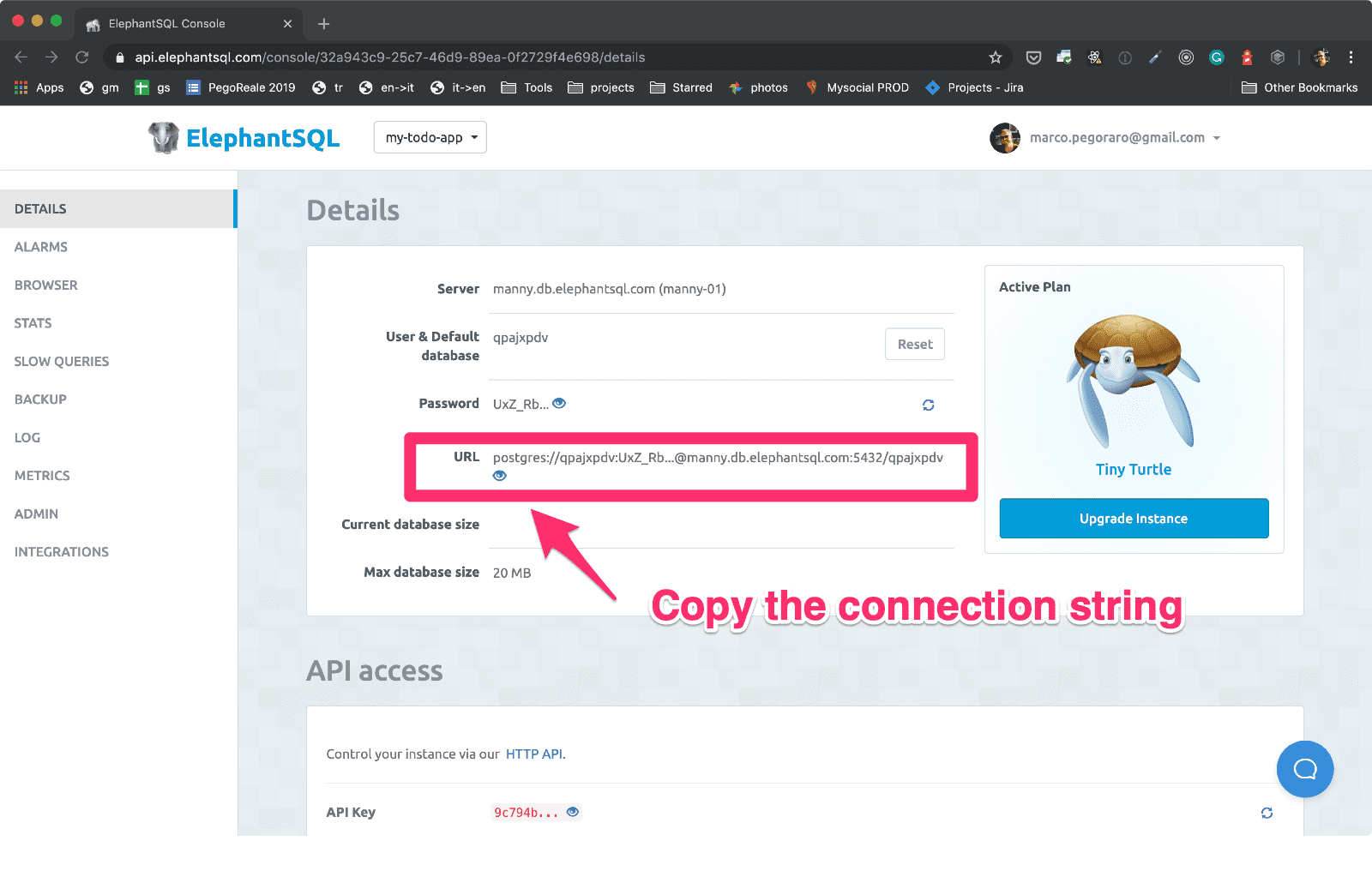
Play with your Database
Before you dig into back-end code I’d like you to play around with your database and spend some time to get familiar with simple operations such as creating tables, inserting, changing, and deleting data.
This is often referred to as CRUD Operations and it is exactly what you will do in your backend. If you have direct experience with it is going to be easier.
Use Postico on MacOS
I’m a macOS user and the client I suggest you use is Postico which works fine and it is free of charge for most of its functionalities.
In the next screenshot you can see my connection setup screen:
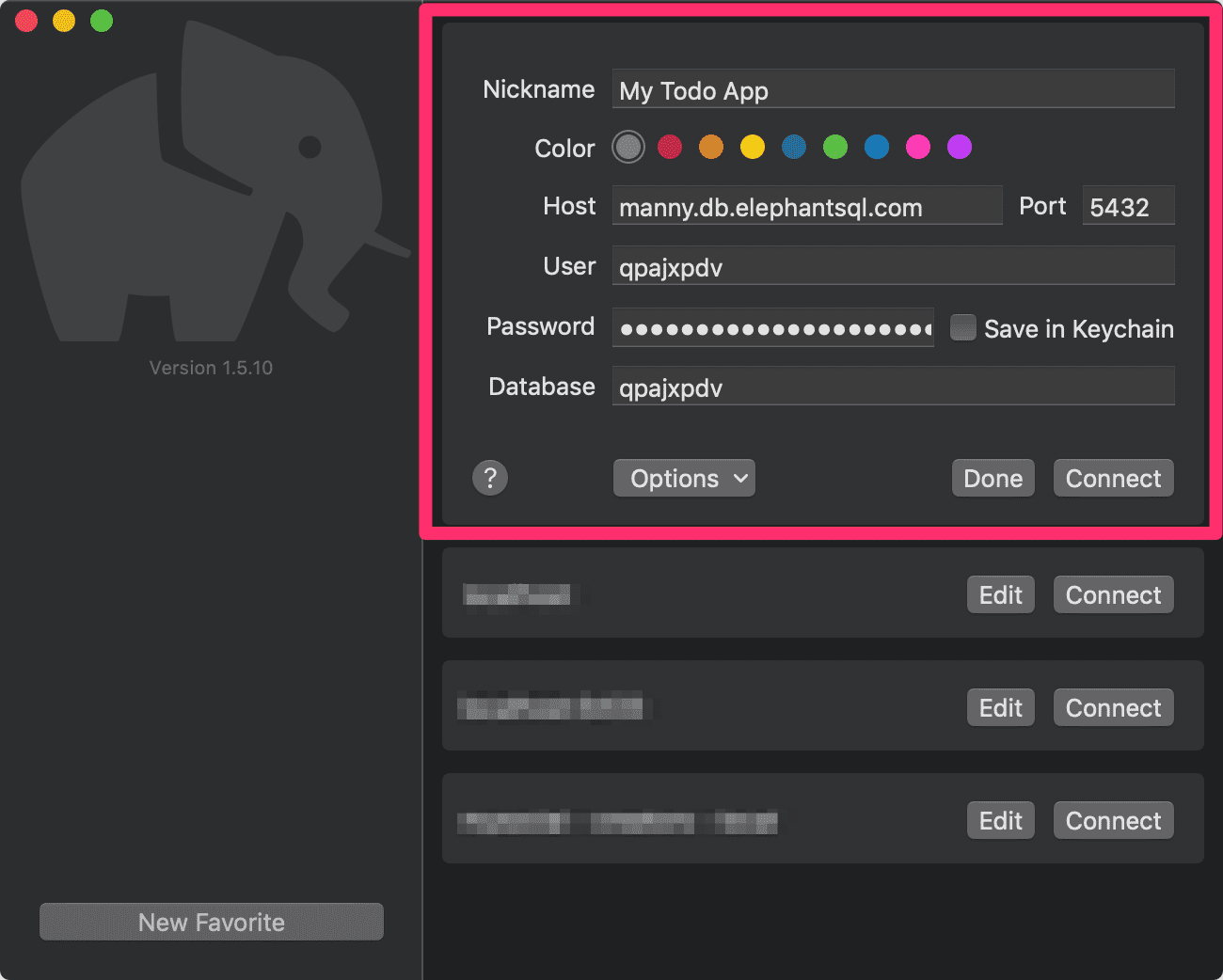
And once you establish a successful connection, you can use the app to perform all the operations that you may think about.
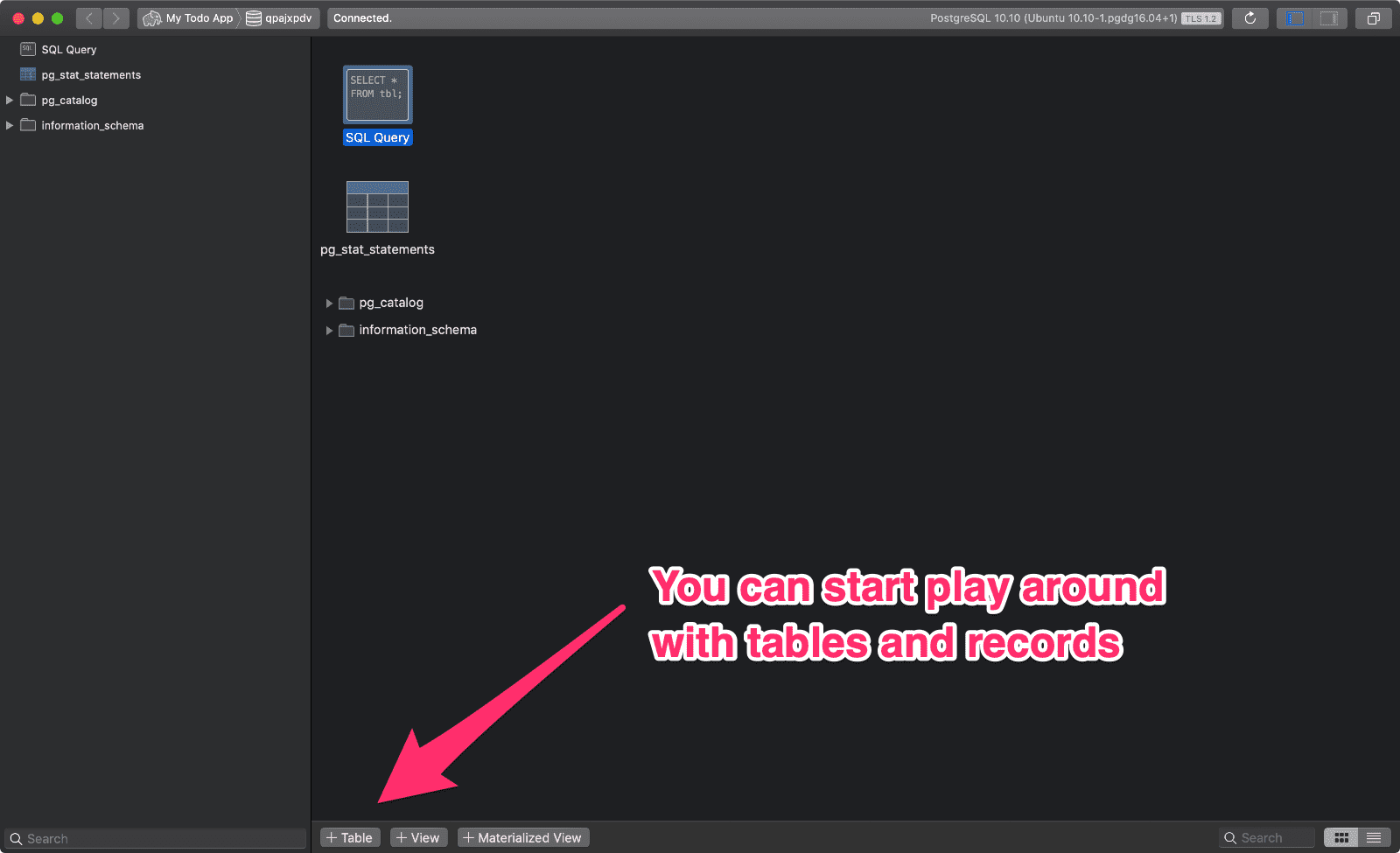
Or use the SQL Browser in ElephantDB
In case you can’t use a Postgres client app, you can navigate to the BROWSER menu and use the console to run SQL queries against your database.
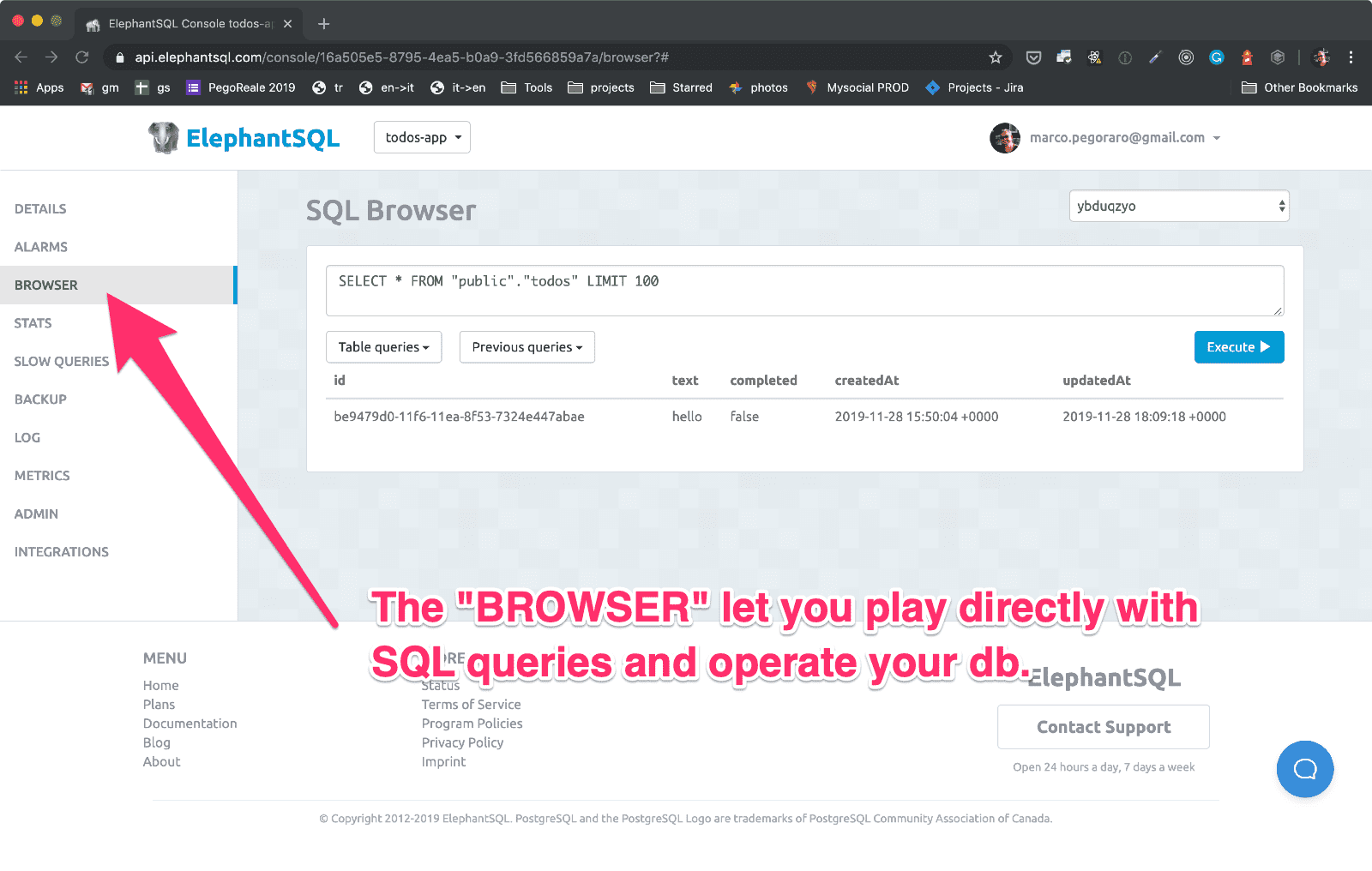
If you are going the “browser” way you need to write plain SQL queries, here is a nice introduction to the subject that will get you up to speed with CRUD operations in SQL for Postgres.